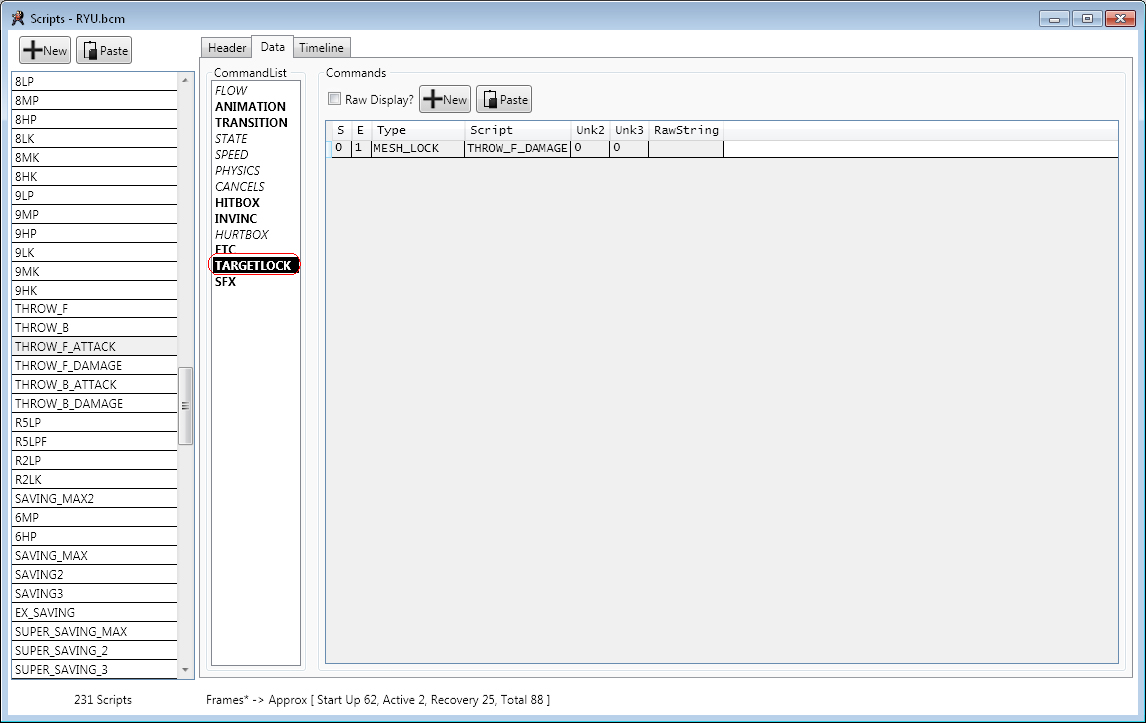User Tools
Sidebar
Table of Contents
AT NO POINT SHOULD YOU CLICK “NEW” WHEN EDITING THE TARGET_LOCK. ONOTOOL WILL CRASH. ALWAYS DUPLICATE AN EXISTING ONE OR COPY/PASTE THEN EDIT.
Target Lock
Target locks are used for instances where two character models become entwined together. This is typically used for moves where there is a unique reeling animation that is executed when an attack hits, such as a throw.
Ono Tool Information
The Target Lock section of scripts allows the creation of 6 column tables.
S / E
These represent the starting frames and ending frames where a target lock is executed. A lock requires only 1F (e.g. S:3 E:4) and will be retained until an unlock command is executed on a different frame. It is a binary on/off switch.
Type
Types represent the different variations of locks that can be done.
| Mesh Lock | The standard command used for most throws. | |
|---|---|---|
| Mesh Unlock | Used to end the effect of a Mesh Lock | |
| Part Lock | Unknown | |
| Part Unlock | Used to end the effect of a Part Lock | |
| Special Effect | Unknown | |
Script
This is the script the opponent will run while mesh locked. When a Mesh Unlock command is used this must be set to 'none' to revert the opponent back to running their own scripts.
Unk2
Unknown, may have to do with something regarding what body part to connect to when using a Part Lock
Unk3
Unknown, may have to do with something regarding what body part to connect to when using a Part Lock
Raw String
This section should always remain empty and has no known affect on game. Inputting anything into Raw String will be ignored unless done with raw view.