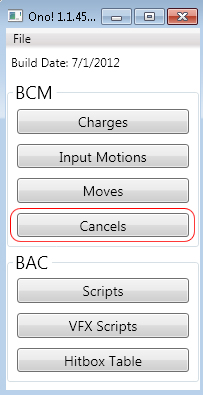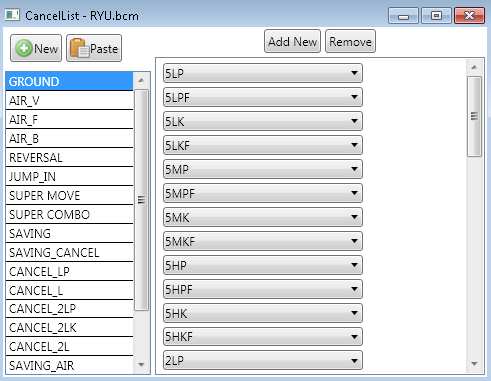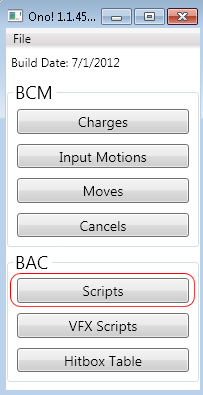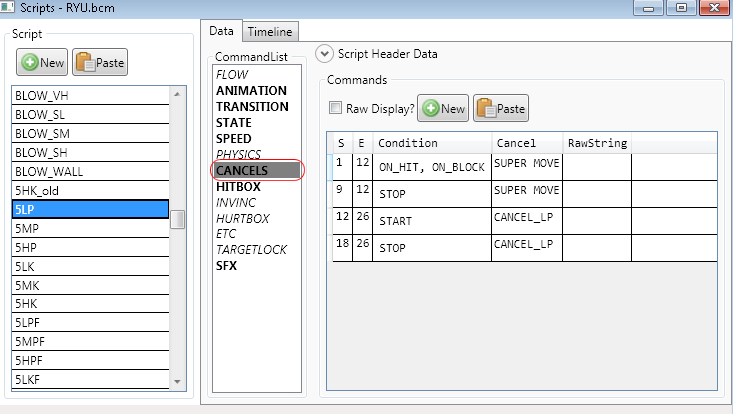User Tools
Sidebar
Table of Contents
Cancels
Cancels are points when a move can be canceled into another move, this include target combos, special moves, supers, ultras, dashes, or any other ability to end a move prematurely and begin another move. This is handled by two sections of the Ono Tool. First is the “Cancel List.” The cancel list is a just that, a list of moves you can cancel into when a list is selected. Moves that you wish to use for the Cancel List must be predefined in the Moves section of the Ono Tool for them to appear.
The first part of move cancels is the
Cancel List
Cancel List Names
This is the left frame of the Cancel List, in this section is the name of the Cancel List, generally they refer to a state that the character is in or the move that the cancel list corresponds to. Clicking on the name in the list will display its contents in the right frame. You can also select “New” to create your own empty list.
Cancel List Moves
These are the moves you can cancel to when the cancel list is selected in the moves script section. For a move to be listed it must be defined within the Moves section of Ono.
Scripts - Cancels
The second part of Cancels is defined within the move you wish to be able to cancel with a new move (If you wish to cancel a punch into a kick you must define the cancelable situation within the punch script). Every cancel script must be paired with a “Stop” condition
The Cancels section has a 5 column table which are labeled at the top “S” “E” “Condition” “Cancel” and “RawString.”
"S" and "E"
The S and E columns represent “Start” and “End” frames for the Condition of the Cancel. The first frame you want the game to start checking for the condition required to cancel is put in “S” the last frame you want the game to check for the Condition required for the cancel is put in E. The value must be a whole number and positive. Zero is allowed.
Condition
The Condition section is for what must occur for the game to allow the game to allow the cancel to occur. The conditions that can be chosen are
| Start | Start is the equivalent of an “Always” condition. During the “S” and “E” frames of a Start Condition, the ability to Cancel is always available. | ||
|---|---|---|---|
| Stop | Stop is the ending of the cancel but also the point at which the game will act on the previous condition. If a move has a Start condition on Frames 1 through 10 and a Stop condition on frames 5 through 10. The cancel wont occur until frame 5 or later. Attempting to cancel the move on frame 1-4F will still be recognized and remembered but wont occur until 5F. Give leeway on your moves cancel periods by using the stop command properly even if you only want 1 specific frame to be cancelable allow input earlier using the Start/On Hit/On Block/On Whiff conditions. | ||
| On Hit | This condition works exactly as the “Start” condition, however the cancel wont be available unless the opponent is hit by the current attack. Blocking the attack does not count as “being hit.” | ||
| On Block | This condition works exactly as the “Start” and “On Hit” conditions, however the cancel wont be available unless the opponent blocks the current attack. | ||
| On Whiff | This condition works exactly as the “Start” condition but only works if the move completely misses. |
Cancel
This section is for selecting what “Cancel List” you want to use for the attacks cancel options. Remember that you must have a “Stop” condition set that uses the same cancel list otherwise it wont work.
RawString
Currently this does not have any function that is known. Leave it empty.