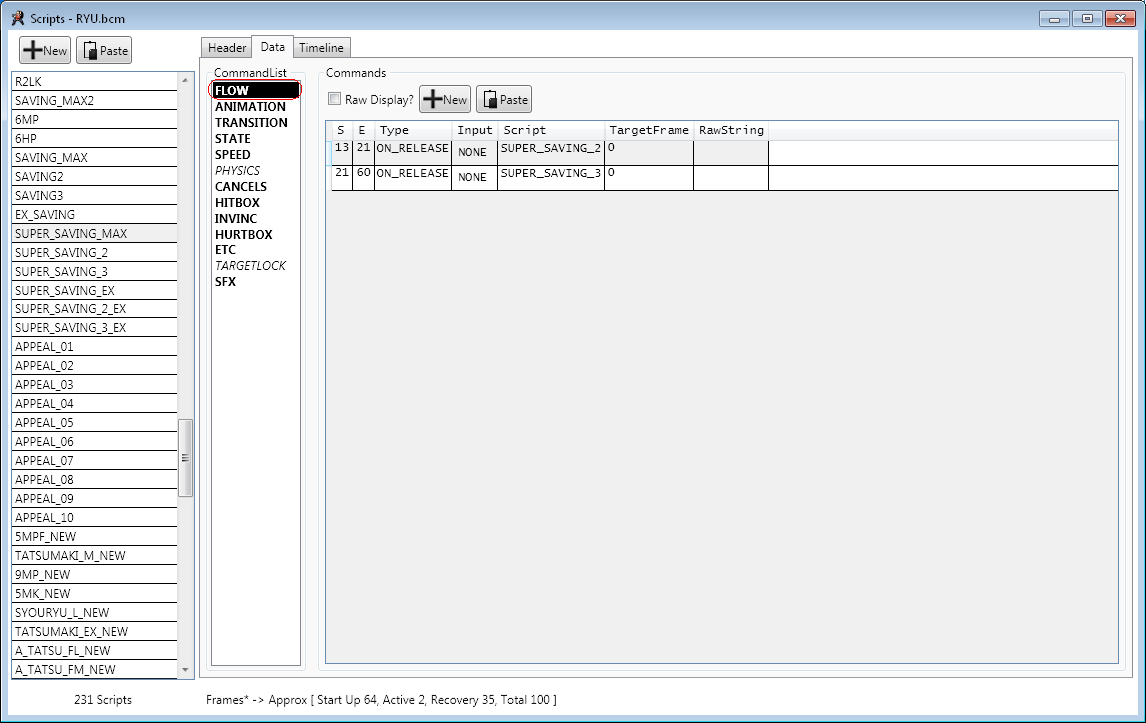User Tools
Sidebar
Table of Contents
Flow
Flow works similar to cancels but are done automatically under specific conditions. In addition flows allow canceling to different scripts without them having to be defined as moves.
Ono Tool Information
S / E
This is the start frame and end frame of the Flow script. Any time between these two frames the flow script can be activated based on the Type or Input.
Type
The Type section of Flow is what controls the required type of situation for the Flow to activate. There are 17 different Types.
| Always | This will cause the flow script to Always activate. This activation will occur on the earliest possible frame set under the Start / End section |
|---|---|
| On Hit | The flow script will only activate if the current attack script hits during the designated frames set for the Start and End portion of the Flow script. Note that having an attack absorbed by an armored move is still consider a hit. |
| On Block | This flow script will only activate if the current attack script is blocked during the designated frames set for the Start and End portions of the flow script. |
| On Whiff | this flow script will only activate if the current attack script does NOT connect a hit or block during the designated frames for the start and end portions of the flow script. |
| On Group Hit | At the moment it's not fully understood how this works. It seems to be related to the ID of a hit box that's value is set in the Input section |
| On Group Guard | Same functions as On Block but potentially requires specific hit box |
| On Group Whiff | Same function as On Whiff |
| On Leave Ground | This script will activate as soon as the character is considered airborne during the designated frames for the flow script. |
| On Land | This script will activate once the character has landed from being airborne during the designated frames for the flow script. |
| On Wall | This script will activate if the character touches the edge of the screen or stage during the designated frames for the flow script. |
| On Into Range | This script will activate as soon as the character is within a specified range for the attack to connect with the opponent. This range is designated via the Input section of the flow script. |
| On Release | When the button that activated the script is released the flow script will activate. |
| On Input | When the designated button from the Input section is pressed the flow script will activate. |
| On Absorb | When an attack is absorbed via an armored move the flow script will activate. |
| On Counter Attack | When a Counter is triggered the flow script will activate. Note this is not a counter hit, this is a counter attack such as Dudley's Cross Counter or Cammy's Ultra 2 |
| On KO | If the current script knocks the opponent out during the designated frames this flow script will activate. |
| On Weapon Change | If the status of the weapon changes the flow script will activate. This is only used with Cody's knife pick up. |
Input
This is the input required for the Type to activate. This can either be a specific button to be pressed or released for “On Input” or a distance entered via selecting “Raw Display” and entering a distance value for “On Into Range”
This is a value that changes what it's effect is based on the control type. For example, with 'On Input' this is the button that has to be pressed or held. With 'Into Range' this would be the distance between the characters. For 'On_Group_*' this is the id value of the hit box being tracked. For any value other than On Input / Release you must do a 'Raw Display?' and enter the value manually.
Script
This is the script being selected to activate when the flow parameters are met. Setting this to empty will cause the script to flow back into itself. This is useful for moves that you want to continue to loop until a result happens like a command jump script running until it lands on the ground again.
Target Frame
Target frame dictates what frame to start the script that is being flowed into. A value of 125 would start the script being flowed into on the 125th frame. A value of 0 would start next script at the very beginning. A value of -1F would start the next script on the same frame as the current script activated the flow transition.
Raw String
This section should always remain empty.
Do not enter values into this or Onotool will crash.