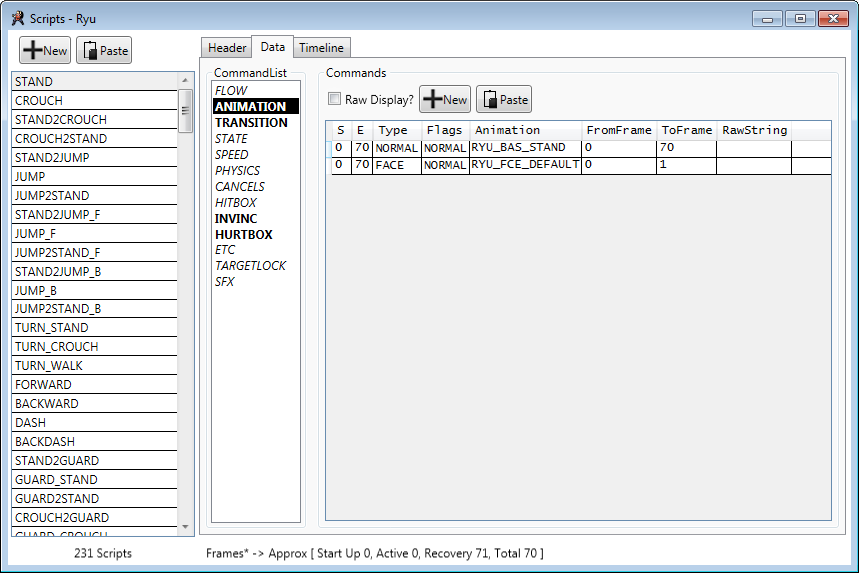User Tools
Sidebar
animation
This is an old revision of the document!
Animation
Ono Tool Information
The animation table is split into 5 columns
S / E
These dictate the Start and End frames that the selected animation will play in your move script
Type
This is the type of animation to play. There are seven currently known types of animations.
Flags
Flags will tell the game specific ways to play the animation. There are 3 flags that can be selected from a drop down menu and at least one that has been discovered which must be entered manually. There may be more flags to be found
Animation
This is where you select the animation you want to use. The animations that will be shown will change based on the Type of animation you have chosen.
animation.1566208309.txt.gz · Last modified: 2019/08/19 09:51 (external edit)
Except where otherwise noted, content on this wiki is licensed under the following license: CC Attribution-Share Alike 4.0 International